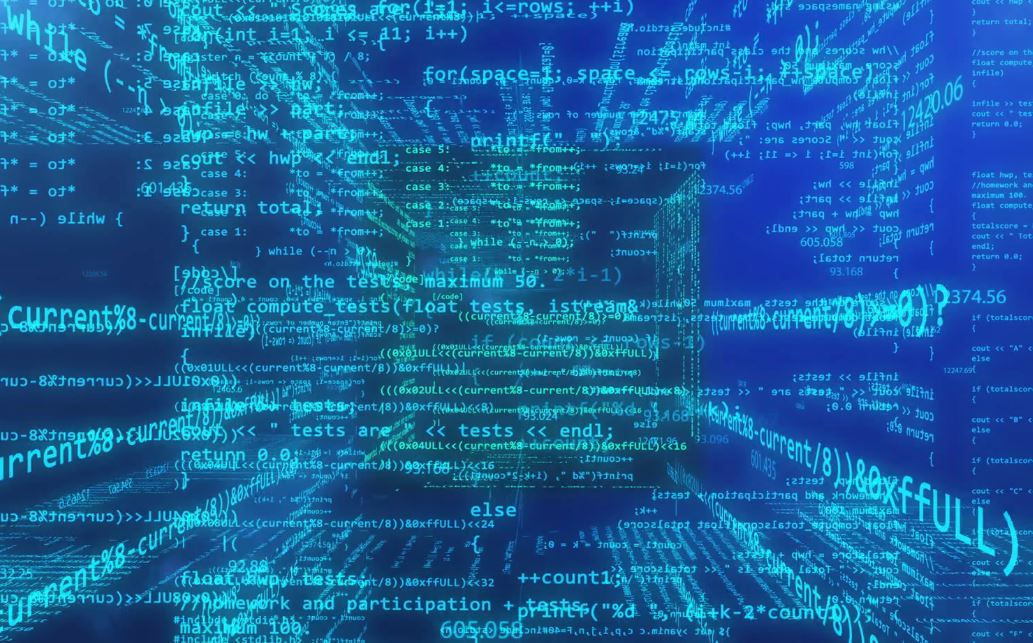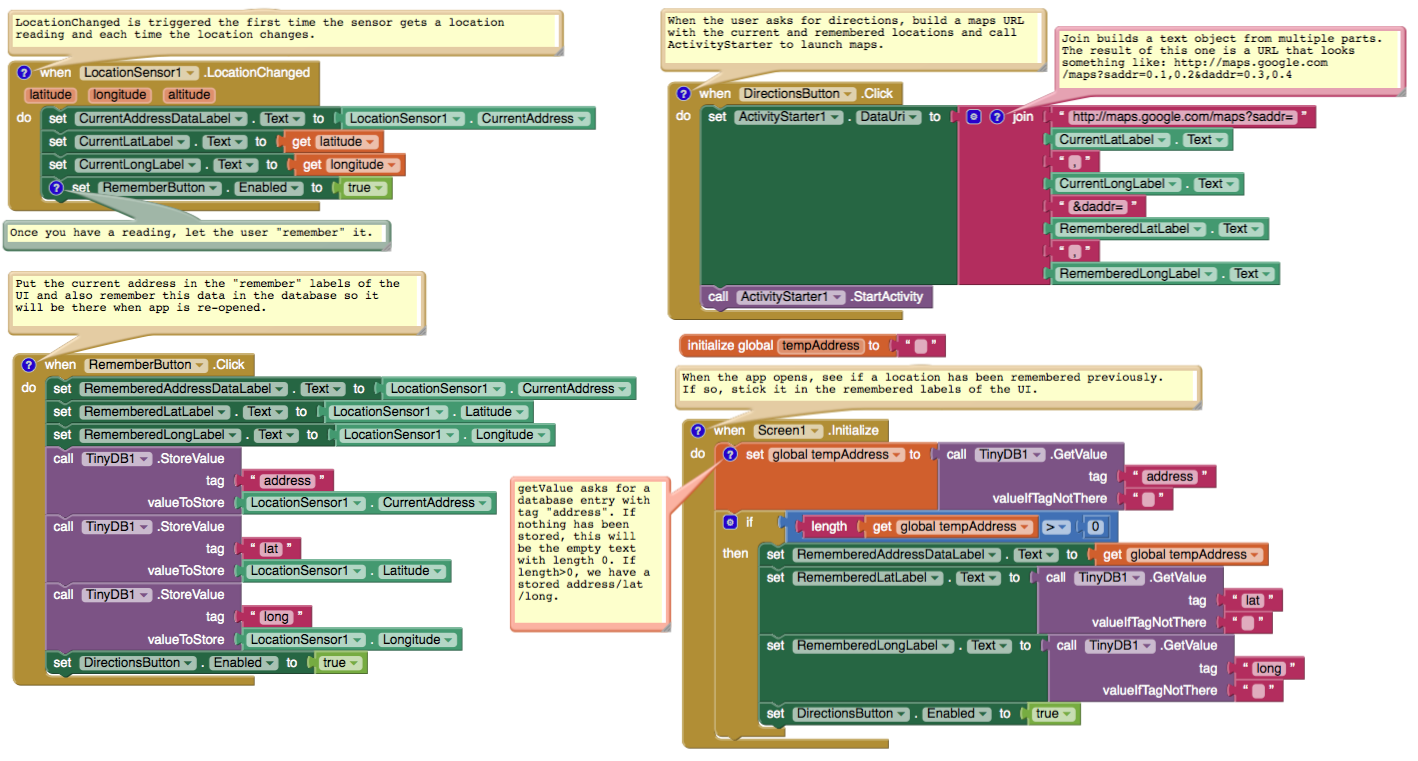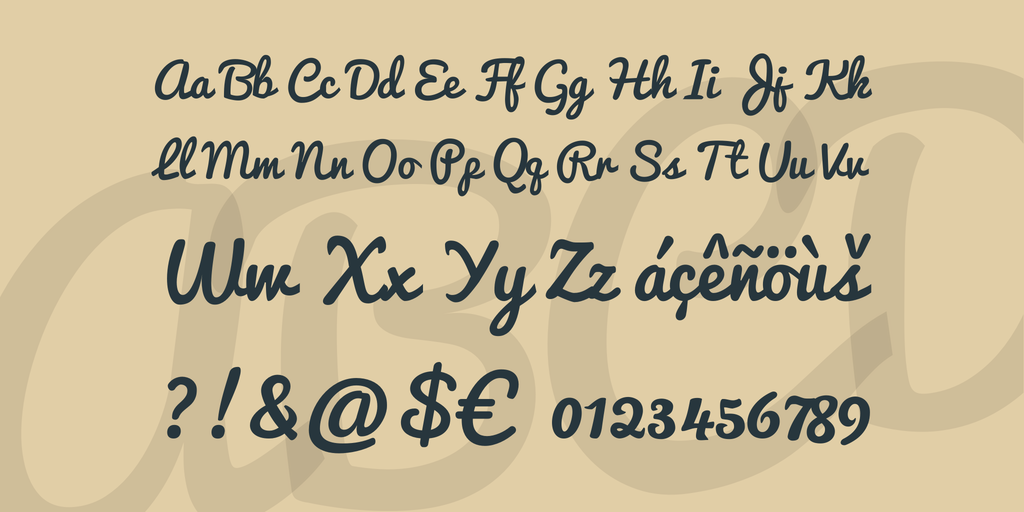| Сайттағы барлық жобалар тегін қолданысқа берілген, жоба авторы Естен Ербол |
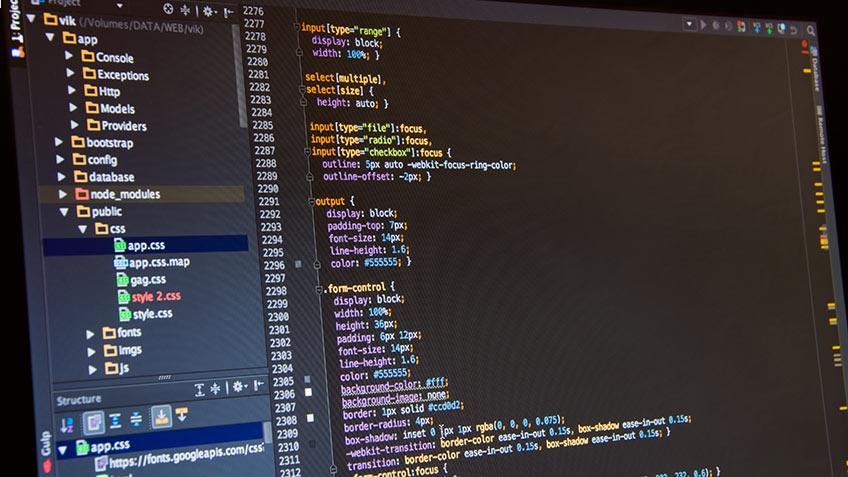
21. border-bottom-width
Элементтің төменгі жағындағы шекара қалыңдығын орнатады.
Code:
- <!DOCTYPE html>
- <html>
- <head>
- <meta charset="utf-8">
- <title>border-bottom-width</title>
- <style>
- h1 {
- border-color: #ccc;
- border-style: double;
- border-bottom-width: 7px;
- border-right-width: 7px;
- padding-left: 5px;
- }
- </style>
- </head>
- <body>
- <h1>Text,Text,Text,Text,Text,Text,Text</h1>
- <p>Text,Text,Text,Text,Text,Text,Text
- Text,Text,Text,Text,Text,Text,Text</p>
- </body>
- </html>
Мысалға:
Кодты іске қосуды тұртып Кодтың құбылысын көре аласыз
22. border-right-color
Элементтің оң жағында шекара түсін орнатады.
Code:
- <!DOCTYPE html>
- <html>
- <head>
- <meta charset="utf-8">
- <title>border-right-color</title>
- <style>
- .line {
- border-right-color: navy;
- border-right-style: dotted;
- border-right-width: 3px;
- padding-right: 10px;
- margin-right: 100px;
- }
- </style>
- </head>
- <body>
- <div class="line">
- Text,Text,Text,Text,Text,Text,Text
- Text,Text,Text,Text,Text,Text,Text
- Text,Text,Text,Text,Text,Text,Text
- Text,Text,Text,Text,Text,Text,Text
- </div>
- </body>
- </html>
Мысалға:
Кодты іске қосуды тұртып Кодтың құбылысын көре аласыз
23. border-top-width
Элементтің жоғарғы жағындағы шекара қалыңдығын орнатады.
Code:
- <!DOCTYPE html>
- <html>
- <head>
- <meta charset="utf-8" />
- <title>border-top-width</title>
- <style>
- h1 {
- border-top-color: green;
- border-top-style: double;
- border-top-width: 7px;
- border-right-color: green;
- border-right-style: double;
- border-right-width: 5px;
- padding: 7px;
- color: #f9b61c;
- }
- </style>
- </head>
- <body>
- <h1>Text,Text,Text,Text,Text,Text,Text</h1>
- <p>Text,Text,Text,Text,Text,Text,Text
- Text,Text,Text,Text,Text,Text,Text
- Text,Text,Text,Text,Text,Text,Text
- Text,Text,Text,Text,Text,Text,Text
- Text,Text,Text,Text,Text,Text,Text</p>
- </body>
- </html>
Мысалға:
Кодты іске қосуды тұртып Кодтың құбылысын көре аласыз
24. background-position
Background-image сипатын пайдаланып, өңдік сурет жинағының бастапқы орнын орнатады. CSS3-де әрбір фон үшін бірнеше мәндерді көрсетуге болады
Code:
- <!DOCTYPE html>
- <html>
- <head>
- <meta charset="utf-8">
- <title>background-position</title>
- <style>
- body {
- background-image: url(images/pattern-left.png), url(images/pattern-right.png);
- background-repeat: repeat-y, repeat-y;
- background-position: left, right;
- }
- </style>
- </head>
- <body>
- <div style="height:2000px">
- </div>
- </body>
- </html>
25. border-collapse
Кесте ұяшықтарының шекараларын қалай көрсету керектігін анықтайды. Бұл сипат ұяшықтар үшін рамка орнатылғанда ғана рөл атқарады, Яғыни ұяшықтар үшін рамка қалдыңдығын белгілейді.
Code:
- <!DOCTYPE html>
- <html>
- <head>
- <meta charset="utf-8">
- <title>border-collapse</title>
- <style>
- table {
- width: 100%; /* Ширина таблицы */
- border: 4px double black; /* Рамка вокруг таблицы */
- border-collapse: collapse; /* Отображать только одинарные линии */
- }
- th {
- text-align: left; /* Выравнивание по левому краю */
- background: #ccc; /* Цвет фона ячеек */
- padding: 5px; /* Поля вокруг содержимого ячеек */
- border: 1px solid black; /* Граница вокруг ячеек */
- }
- td {
- padding: 5px; /* Поля вокруг содержимого ячеек */
- border: 1px solid black; /* Граница вокруг ячеек */
- }
- </style>
- </head>
- <body>
- <table>
- <tr>
- <th> </th><th>2013</th>
- <th>2014</th><th>2015</th>
- </tr>
- <tr>
- <td>Нефть</td><td>43</td>
- <td>51</td><td>79</td>
- </tr>
- <tr>
- <td>Золото</td><td>29</td>
- <td>34</td><td>48</td>
- </tr>
- <tr>
- <td>Дерево</td><td>38</td>
- <td>57</td><td>36</td>
- </tr>
- </table>
- </body>
- </html>
Мысалға:
Кодты іске қосуды тұртып Кодтың құбылысын көре аласыз
Дайындаған: Естен Ербол
Esten Tech: CSS Кодтарының мағынасы - 5